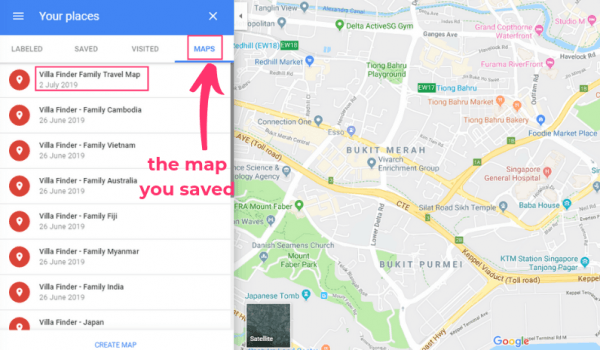Villa Finder Travel Map Series: Family Adventure
A step up from your average travel map and guide, we captured two things important to families travelling with little ones in tow: expert, personal recommendations with real reviews. Across 13 countries and 28 destinations, our maps pin down 1067 places that are family first and have great options for both parents and kids!
We created these guides so parents wouldn’t have to and made it easy to navigate on a platform like Google Maps, so the next time a holiday in the Asia Pacific beckons, you know there is a simple, reliable, personalised guide for your next family adventure.
*To save and use our maps, star your selection to view under “Your Places” in Google Maps. More detailed instruction here.
How to save these maps on your Google Map
- Make sure you have and are signed into a google account
- Click on the page with the map* you’d like to save.
*You can choose to save our Asia Pacific Map with all destinations instead of selecting one destination map only - Click on the star icon to save the map to your “google maps”
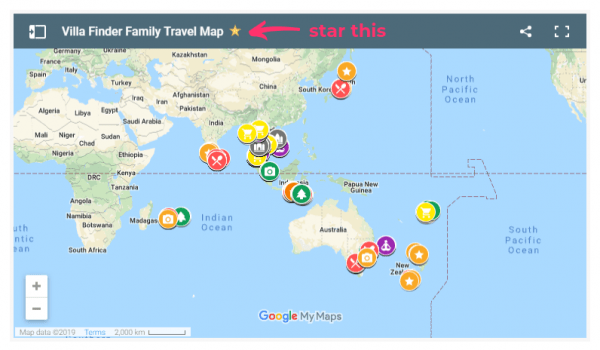
- Open your google maps and click on the menu selection on the left
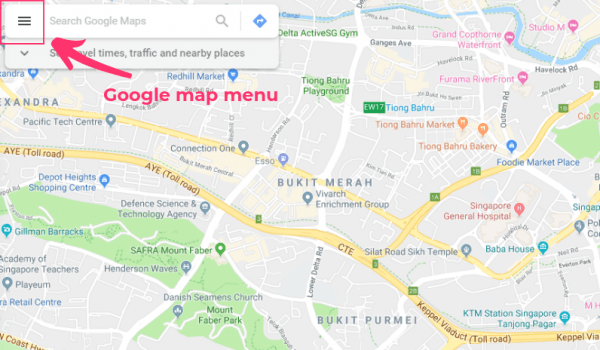
- Select “Your places”
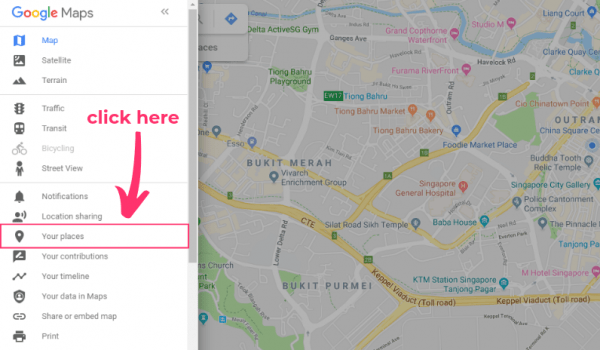
- Select “Maps” – Your Villa Finder travel map will be saved here for your use!